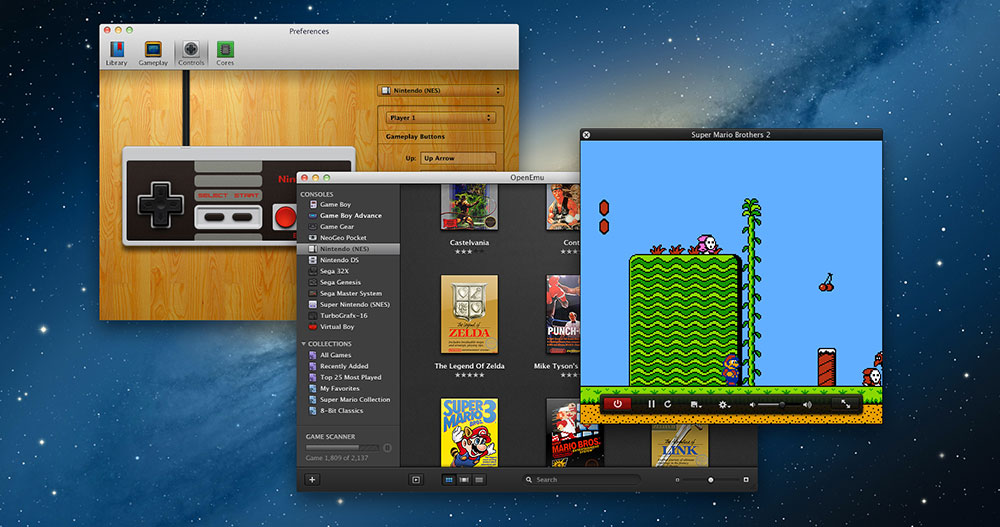NES30: A Retro-styled Bluetooth Game Controller
Posted 6 years ago by Tommy Games

I’m a sucker for the design aesthetic of the NES. The color scheme, the shape and layout of the controller, and everything else. I also love emulation. I’ve written about OpenEmu a couple times, and I’ve been using a Wii U Pro controller with it a lot lately. It’s great and pairs easily with computers, but this NES-styled Bluetooth controller looks awesome.
Sure, it’s got four buttons (and shoulder triggers) instead of the classic two-button NES layout, but that just means you can use it for more than NES games. The NES30 looks very well built and sells for around $40. You can use it with your phone, tablet, or computer, and it would look cool just sitting on your desk. I’m going to pick one up and hope that they release a SNES-styled version sometime in the future. I’m more nostalgic about the NES controller, but the SNES had the best controller of all time, in my opinion.
Via Gizmodo