Google Plus + Dungeons & Dragons: Post #2
Posted 9 years ago by Rob Lammle Games

Previously: Post #1 in our Google+ D&D Experiment
Our adventure has officially gotten underway! The three main characters – Finora the Wolf Slayer (Fighter), Oraine (Ranger) and Gerrex (Cleric) – have met with the head of the largest shipping company in the port city of Enathal, a man by the name of Suzdal Razin. Razin’s daughter, Kythera, was snatched off the streets along with some of her handmaidens, and thus far, all signs point to the Blood Diamond Clan as the most likely culprits. Local legend holds that the Clan has a secret mine where they harvest precious gems. To supply their workforce, rumors say they kidnap unsuspecting citizens to use as disposable slave labor. Could Kythera have become the latest victim of the Clan’s nefarious operation? Or is it all just an urban legend meant to add to the Clan’s already dark reputation? The adventurers are heading to the Clan hall now to look for clues and to meet up with Tyrion the Monk to complete their party.
As someone who hasn’t DM’ed a game in over 20 years, it’s been so great to get back to storytelling. And thus far, Google+ is holding up pretty well as a method for playing.
Circles
The reason I thought G+ might work for a play-by-post campaign is the concept of Circles. Creating a Circle with only the players in it has definitely helped cut down on the clutter; however, if you’re a busy poster like I am, it only helps so much. Players still have to search through a lot of non-game posts to find the next in-game information. To that end, I was really excited to see Google recently added the ability to search Google+ posts. It may not be perfect, but we’re using a custom hashtag (#robsgplusdnd) to designate our D&D posts and, in conjunction with a saved search for that hashtag, it’s working out pretty well.
So if you want to see what’s up with the game, you just click on that saved search and it takes you right to those posts. The search results default to the Most Popular posts for the hashtag, but you can easily click Most Recent to see the latest posts. It would be nice if you could set one or the other as the default, but that’s definitely a First World Problem in the big scheme of things.
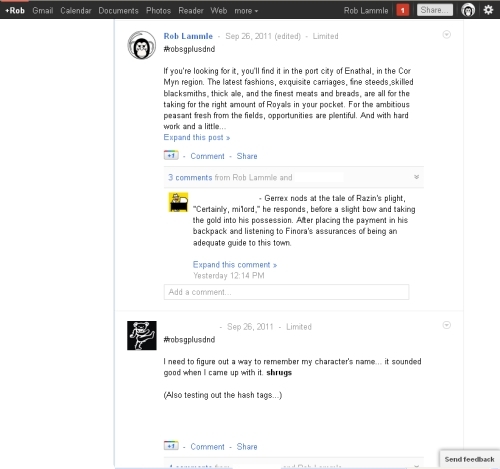
While the hashtag search has worked well, I also see this as a real opportunity for Google to make G+ an invaluable tool with a few tweaks to the infrastructure. It would be really great if you could create an exclusive Circle that only includes the people you’ve invited to join. And, more importantly, the only posts you’d see in that Circle’s Stream would be ones that were shared with that Circle specifically. This would eliminate the need for hashtags and really help filter out pictures of cats and funny YouTube videos that you might otherwise post, and only show relevant updates for people in that Circle.
For D&D, this would mean that you could create a Circle with your campaign name (e.g., Blood Diamond Clan) and the only posts you’d see in that Circle would be in-game posts. You could even create a separate Circle for table chat (e.g., Blood Diamond Clan Chat) so you could discuss things outside of the game, but still relevant to the campaign. The key, of course, is that this would have more applications than just D&D.
Businesses could use these exclusive Circles to coordinate work on a project even if the participants are in offices that are thousands of miles apart. Students could create an exclusive Circle for a school project and be able to work on it without having to actually get together. A close group of friends could use exclusive Circles to communicate without having to mention each other in every post. It would be ideal for high school classmates coordinating for a 20-year reunion. You could share relevant Google Docs, photos, +1’s, links, and join Hangouts with the people in your exclusive Circle, creating a great way to filter out the noise, but still have all the advantages that the Google Plus infrastructure has to offer. It seems like a lot of people could really use such a feature, not just us D&D geeks.
Dice Rolling
As I mentioned last time, dice rolling is one aspect of playing on Google Plus that is a little impractical. You have to use a separate site in order to roll and then manually post your results. While a Chrome extension would be ideal, if you have to use another site, I mentioned that it would be nice if you could +1 rolls to your D&D Circle. However, as of the last time I wrote, there was no way to do that. Well, a lot can change in a couple of days…
Greg of Smash-Co Communications, the creator of Unseen Servant, the website we are using to keep track of our rolls, saw my first post and decided that adding a +1 sounded like a good idea. As you can see in the screen shots below, there’s now a big +1 button next to the roll result! From there it’s just a matter of deleting the +Public share and adding in your +D&D Circle instead so that the rest of the world isn’t utterly confused as to what “[1d20+3]=14+3=17” means. So if you’re considering running your own Google Plus D&D campaign, here’s a really great, simple solution for you to not only post your roll results directly to your Circle, but it also keeps a running tally of all rolls for the entire campaign. (Thanks, Greg! You’re awesome!)
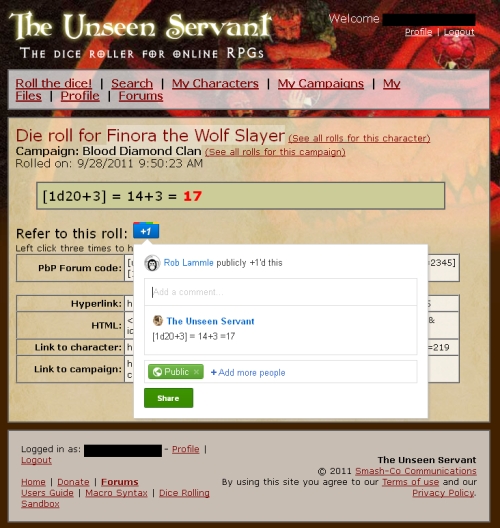
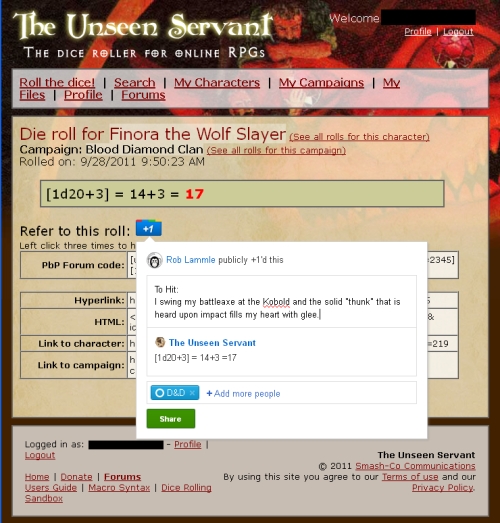
Next Time…
Soon, my adventurers will be entering their first mapped-out location, the Blood Diamond Clan hall. I’ll be posting my Sketchup photos for them to examine the building and let me know where they would like to explore next. I’ll be sure to post these photos here at Top Hat Sasquatch as well so you can see how I’m using Sketchup in this campaign.
Until then, keep your blades sharp and your shield at the ready!
-
Ethan