Google Plus + Dungeons & Dragons: Post #3
Posted 9 years ago by Rob Lammle Games

Previously: Post #2 in our Google+ D&D Experiment
It’s been a very educational week in the land of Google+. We’ve learned quite a bit about running a campaign within the G+ infrastructure. Some good lessons, some bad. Let’s get to it!
The One Where Google Hates Me
So, I thought of another solution to this problem: Have everyone create a separate G+ profile only for D&D. I doubt you could use your character name – I’m sure the folks at Google would recognize “Rothar the Destroyer of Worlds and Lover of Puppies” as a fictitious name – but there are plenty of ways you could come up with a name that would pass inspection. This would allow you to create a campaign Circle and then every post would be game-related. You could even create multiple campaign Circles if you’re a hardcore player. Although if you have a friend that is playing in more than one campaign with you, his/her posts will show up in both campaign Circles, so it’s not a perfect solution, either. However, if you’re only playing one campaign at a time, or you play with completely separate groups of people, this would be a pretty good way to do things. But if you get caught by the Google Detectives for having a fake profile, leave my name out of it.
It’s All About the Story
My method for telling the story in a G+ campaign has been to have the DM start every thread. I usually start a new thread whenever we change locations, which means my descriptive text serves as a sort of anchor. If you’re familiar at all with writing movie scripts, it’s like putting the scene indicator (SCENE VI: Ext – Daytime) at the top of a scene. Under that, the players post about what they’re doing, including attacking an enemy or attempting to pick the lock on a door. This allows them to maintain a constant context of where they are, what they’re doing, and it’s easy for them to scroll back through previous posts to see what’s in the room that might be useful. This is a great way to play, but, as I’ll point out later, is not without its flaws.
As you can see in the screen shot below, there are 21 comments on this post, so quite a bit happened in this room (We had our first encounter! And no one died! Well, except for a zombie…) before I posted a new thread after a player decided to go through Door #3.
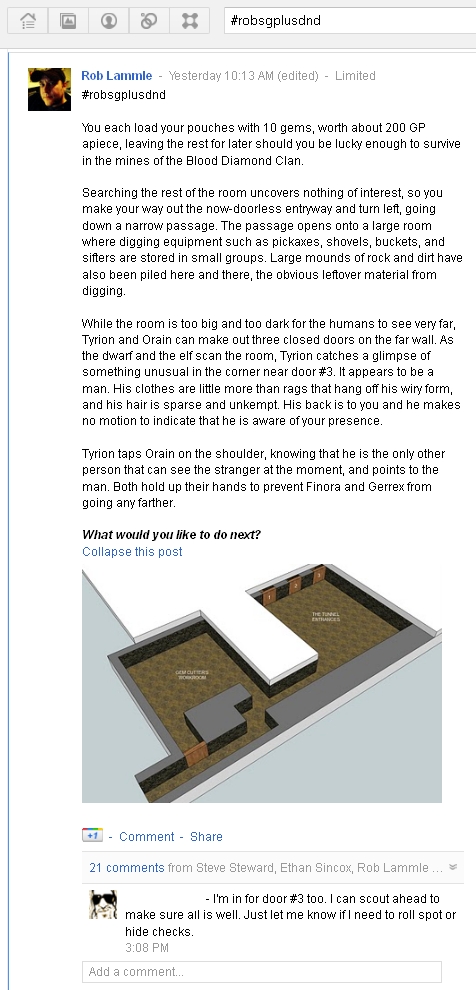
Where Are We Again?
As you can see, the beginning of every new “scene” is also a good opportunity for me to post Google SketchUp pictures. To recap, I’m using SketchUp to help give the players a better visual sense of their surroundings in order to help them explore more thoroughly. I started by creating pretty detailed models of the Blood Diamond Clan’s headquarters:

However, now that we’re in the hidden mines of the Clan, my SketchUp drawings are a lot less detailed; really only showing the basic layout of the walls, doors, and rooms, leaving most of the description up to me, the DM. You could easily add every conceivable detail to the SketchUp drawing if you want, though, depending upon how much time you have on your hands.
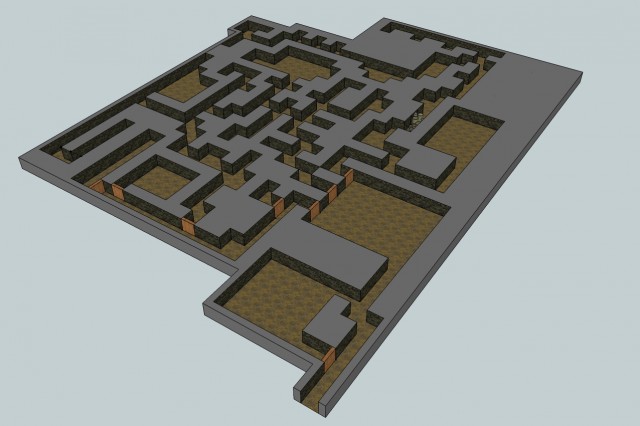
While I do have a few rooms that are more detailed than this, my main concern with showing the map is for the players to be able to see where they are, but also where they’ve been. Because the worst thing in a play-by-post (PbP) campaign is for someone to be gone for a week’s vacation, only to come back and have no idea what’s happened while they were sunbathing in Acapulco (Yeah, like gamers ever go out in the sun). By showing pictures of the dungeon as the adventure progresses, players can easily catch up just by scrolling through the pictures. Plus, if your party winds their way through the catacombs and come to a dead end, they can just look at the map and say, “Let’s go back to the torture chamber and go right instead of left this time”, again without having to scroll through a week’s worth of Google+ posts to figure out where they made their fateful turn. It just makes sense to provide an efficient a way to play when you’re doing PbP, and having visuals is the best way to do it.
The most obvious advantage to using SketchUp, though, is that it’s in 3D. I can spin around the room to show things from the most informative angle. If there’s a treasure chest in the far-left corner, I can turn the room around, take a screen shot and post it so that the players can see it. But if there’s writing on the wall in the near-right corner, I can rotate around and show them what it says. You can also raise and lower walls at-will to give you the best vantage point possible (I’ve done this on the screen shot below to show you what I mean).
The treasure chest was there all along!

Of course you don’t want to reveal your entire map all at once, which is why I’ve added a “Fog of War” ceiling to my dungeon as a separate, editable component. That way I can show the floorplan as the adventurers make their way through the dark, dank passageways of the Mines of the Blood Diamond Clan, but don’t have to show them what’s coming up around the next corner (Surprise! Beholder!).
For example, here’s a shot of a few places the party has been. At this point they have to choose to enter either Door #1, #2, or #3.
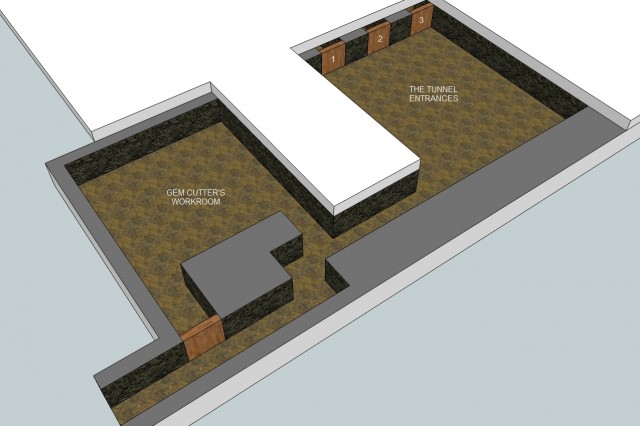
As we saw previously, they chose Door #3 (And won a brand! new! car!!). This is what they’ve explored so far from a different angle. It looks like they’ve been stopped by a cave-in down the side corridor (pillars are a lot easier to draw than spheres in SketchUp), so they’ll have to backtrack and hit the main corridor instead. Thankfully, the Fog of War is in place so they’ll still be surprised about what’s waiting for them down that hallway.
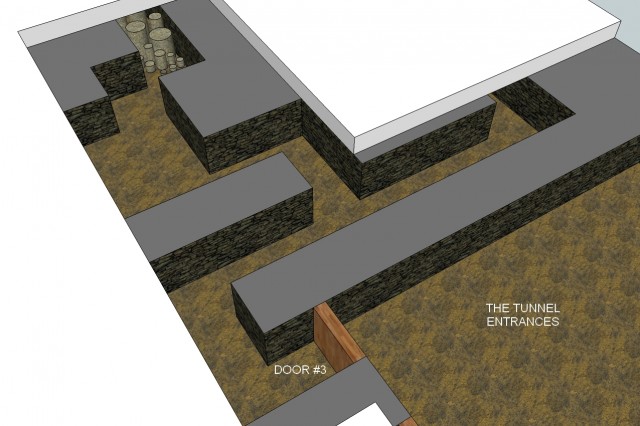
Rolling, Rolling, Rolling
Dice rolling is still proving to be the one big stumbling block for D&D on Google+, but at least its manageable now. The main thing to consider is your method of gameplay, which will decide how you post your rolls to G+.
Even though Greg from The Unseen Servant was kind enough to add a +1 button to his website last week, my friends and I have found that it doesn’t work in practice for the method of gameplay we’re using. Sharing with the +1 button creates the roll as a separate post, outside of the conversation that gives it context (this is that flaw I mentioned earlier in the scene-by-scene thread storytelling method). So while we are still using The Unseen Servant for all of our dice rolls, we’ve found that writing our roll results into our latest post, as well as a direct link to the roll on Unseen Servant, has been the best way to go for now.
Here’s an encounter using links to our rolls on Unseen Servant:
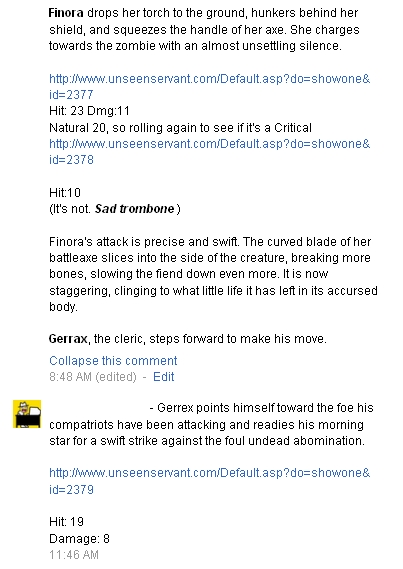
That being said, if you have a separate D&D Google+ profile as I suggested above, the +1 button becomes relevant again, because your gameplay method could be different. With only game posts going into the campaign Circle, you wouldn’t need to try to fit every interaction in that room under a single thread. Instead, every action could be its own separate post, just like on a message board. In that case, the +1 button on Unseen Servant is a perfect solution. It really just boils down to how you want to play and organize the posts in the campaign.
Sorry, Google…
Long story short, most everything we’ve run into so far that is making this a difficult experiment could be solved by exclusive Circles that would only show posts shared to that Circle, or creating a separate Google+ profile for playing D&D. Creating a separate profile may not be in everyone’s best interest (and Google would really prefer you not do that), but that is clearly the cleanest solution thus far. You can still play D&D using your main G+ profile, but between having to use hashtags, saved searches, and the inability to easily share online dice rolls, it requires a little more work.
For Next Time
Now that we’re well into the campaign, I feel like we’ve already learned the mechanics of running a D&D adventure in Google+. From here on out, it’s pretty much just the same things over and over again (although that’s when the fun really begins in D&D). So with that in mind, my next post will be a solid wrap-up of our experiment in a sort of cheat sheet format. That way you can come to one page and see what we suggest you do if you’re interested in running your own campaign. I’ll include links to websites, links to Google Doc templates that are worth a try, SketchUp resources, a couple of different dice rollers that we’ve tried, and a handful of other useful tips, tricks, and solutions for Dungeons and Dragons on Google Plus.
Until then, keep your blades sharp and your shields at the ready!
-
Yanni